Transfers Within Namada
Learn more about Namada shielded accounts here and transparent accounts here beyond Namadillo.
You can send NAM or any other asset from one Namada address to another. There are two types of transfers you can send using Namadillo:
- Shielded Transfers: Are sent from one shielded (
znam...) address to another. This helps prevent third-parties from knowing the details of your transactions (see Note below). - Transparent Transfers: Are sent from one transparent (
tnam...) address to another. A third party viewing the transaction will be able to see the sending address, receiving address, token and amount. Remember that a third party can view the balances and transaction history of any transparent address at any point in the chain's history.
Note: while shielded transfers keep your transaction details secure within the protocol itself, be careful not to leak extra information that could allow others to make inferences about your activity based on your usage patterns.
Consider the analogy of borrowing books from a library. If you regularly borrow books on a very specific topic, and only a few people are interested in that topic, others might start guessing that you're the one borrowing them. Even though the library doesn't reveal your name, your borrowing pattern gives you away.
See this section for more information and best practices.
Sending a transfer
To send a transfer using Namadillo, do the following:
- Select 'Transfer' from the left sidebar, or click the Transfer button in the top bar.
- Using the toggle, select whether you want to send a shielded or transparent transfer. Depending on your choice, the color of the interface will change and either your shielded or transparent address will be automatically filled in as the sending address.
- Select the asset and amount you wish to send.
- Enter the recipient address in the text field. If you're sending a shielded transfer, the recipient must be a
znam(shielded) address. If you're sending a transparent transfer, the recipient must be atnam(transparent) address. - Click Submit to begin. Approve the transaction via your Namada Keychain. After a few seconds, you should see a confirmation dialog with the details of your transfer.
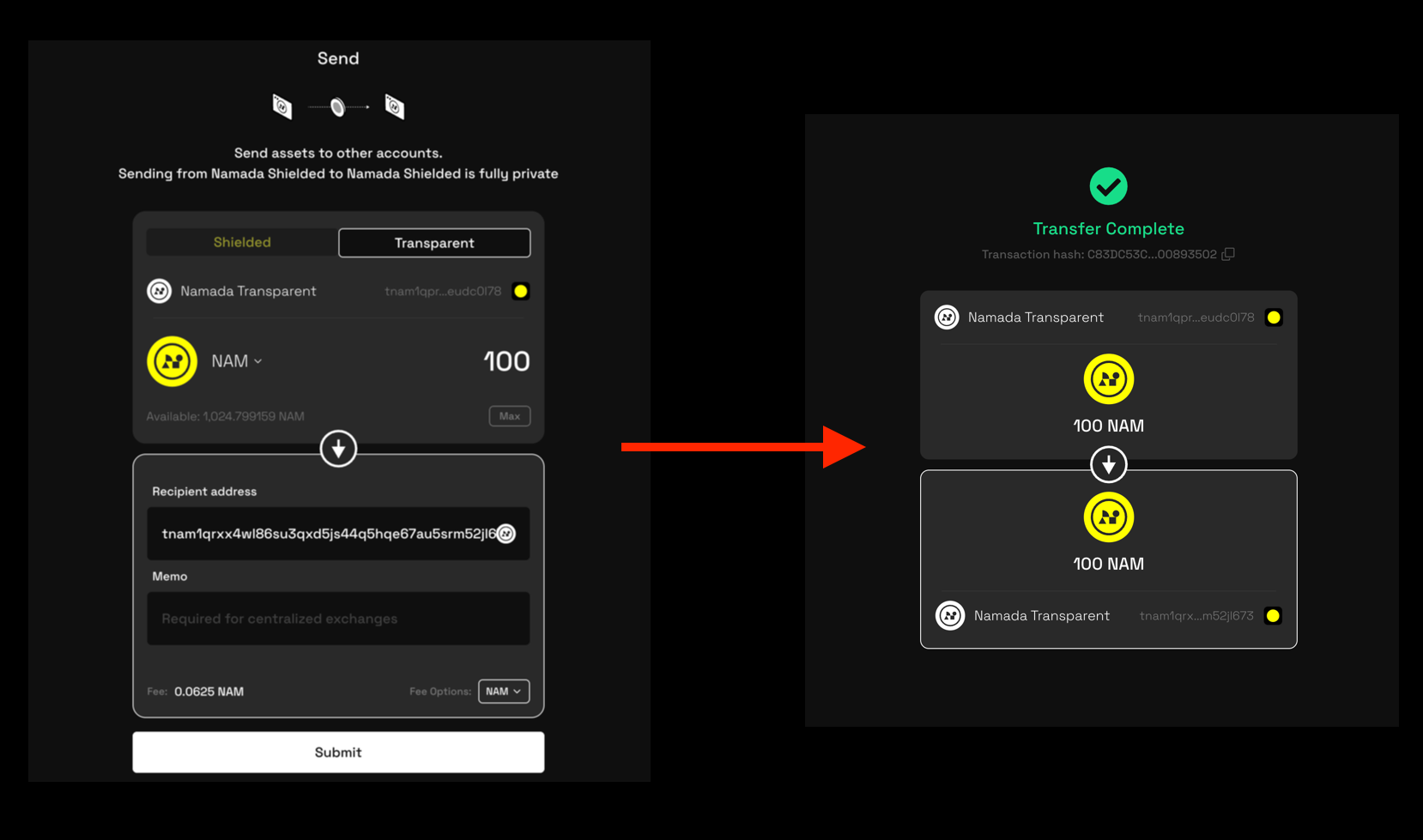 Sending a transparent transfer
Sending a transparent transfer